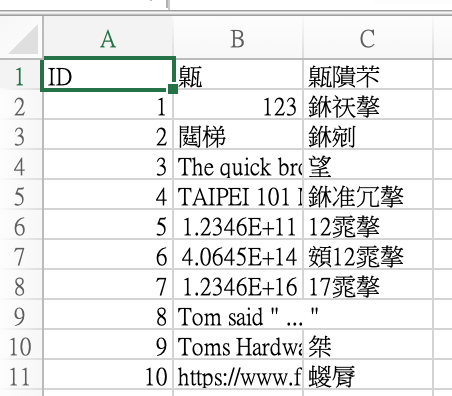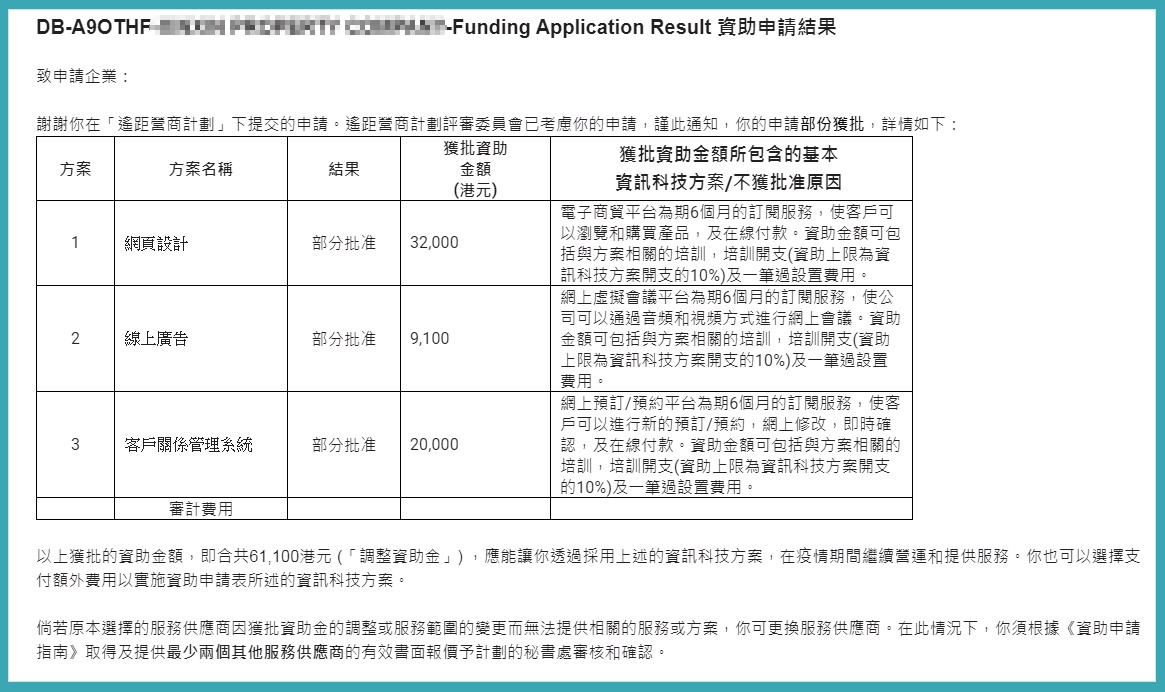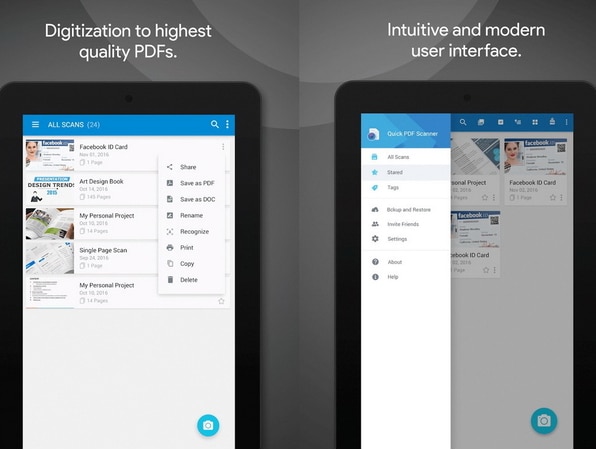How To Apply For Adsense
First you Create Gmail Account
Step 1 : Now Go to This Link http://www.google.com/adsense/start/
Now Click on Get Started Now
Step 2 : Now New bar will open if you have gmail Account then click on yes Proceed to Google account sign in if you have not then click on no create new Google account .
Step 3: Now enter your URL were you want show ads enter your domain name and Select language what you use Language
Step 4 : Now Enter Country name,Enter Payee name if your age is 18 above then you enter your name if you have government id Card .if you have not then use your father or brother name Enter your Address and Street name
Step 5 : you country,Your Full name ,your Address,Your Phone number,And Click on submit Application.and Good Luck
Step 6 : Now After few hour Check your Email and active you account Google say you Welcome and Click on Get Started Now
Step 7 :Read Google Terms and Condition go to This Link https://www.google.com/adsense/localized-terms
and click on yes and Continuous to Google Account
Now Google Adsense Dashboard open and Active create ads