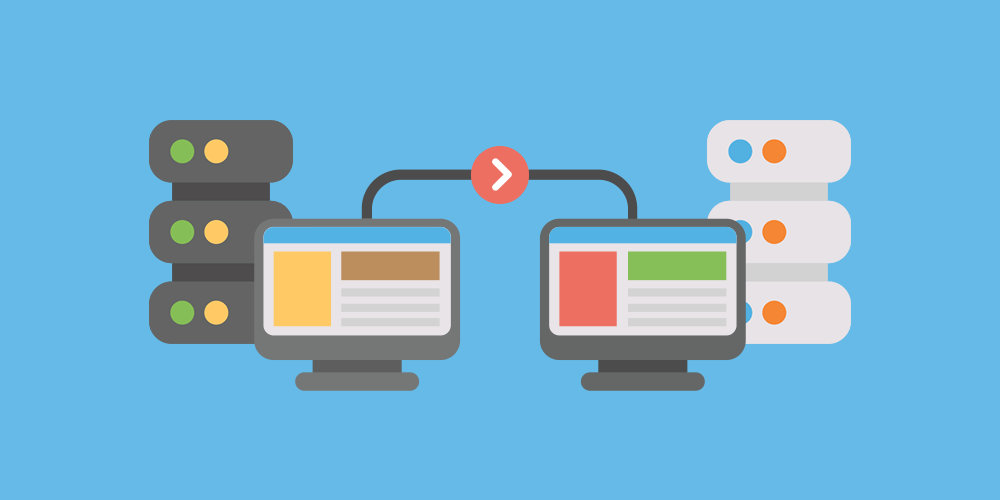Client Website Planner
Completing this document will help me understand your project requirements.
It will also serve as a website planner to walk your through the process of articulating your needs.
Please just skip any questions that you don’t feel are relevant to this project.[ ] Mark 1-5 for according to Importance
Client Contact Information
Name:
Title:
Organization:
Email:
Phone:
Project Information
DOMAIN: Do you have a domain name registered? If so, what is it?
- Web Page Revamp
HOSTING: Do you currently have web hosting? Who is the host? Would you like a hosting recommendation?
- TBC
TIMELINE: Is there a date when the project needs to be completed? (e.g.: art opening, product launch, year-end budget.)
- According to Project Plan (HKKF Project Plan-version02-15-10-2018.xlsx)
BRANDING: Do you already have a logo & corporate colours?
- YES
Material Information
Please provide follow Material as you can :
1.Your Company logo (in AI or PNG format ) Pantone Color Code :
1.1 corporate color
2.2 logo in multiple different areas (Vertical , horizontal , icon …)
2. Your Print Material (Leaflet , Catalogue , Name Card … )
- Your Social Network Account (Like Faceboook Fan Page Name , IG Name …. )
- Please prepare a slogan / Message which will display on Banner ..
- Suggest Create a Gmail Acc for SET Up System .. And control your system
- Please provide one-page content (Index Page )
Please see on attached sample : Page Content.doc
每個網站都是一個內容的集合,因此,建立一個完整網站的過程從這裡開始,客戶衹要跟隨下面的問題回答, 我們就可以幫你完成整個網頁。
Check out your competition
What sets you apart from your competitors? What do you offer that they don’t? Why should someone hire you out instead of your competition?
Review three competitor’s websites:
Competitor #1:
Name: Cotai Water Jet
Website address: www.cotaiwaterjet.com
Competitor #2:
Name: 新渡輪Website address: http://www.nwff.com.hk
Design
When you look at the design of websites in general, not just your competition…
- List websites that show colour combinations that you like:
– NO - List websites that have a look and feel that appeals to you: List adjectives that describe what you like about the look and feel of the site. (e.g.: modern, traditional, clean, clear, and professional.)
- List websites with design elements do you like: and please specify what you like on the site.
Please list any design choices you don’t want included? (e.g.; Dark background, drop-down menus, etc.) Feel free to link to sites you don’t like and tell me what it is about the site that you dislike.
- No Red and Orange
Design And Layout Reference
A user direction to your site visitors. What do you want the site visitor highlight on your home page? Please mark 1-5
Ferry Service Segment
______________________________________________________________________________
Which specify part you like ? If have
[ ] https://www.eurotunnel.com/uk/home/Which specify part you like ? If have
Other Service Segment
______________________________________________________________________________
Which specify part you like ? If have
[ ] http://demo.vegatheme.com/gocargo/demo3/
Which specify part you like ? If have
Please add as follow account
[email protected] On Facebook
Give Someone a Role
If you’re an admin:
- Click Settings at the top of your Page.
- Click Page Roles in the left column.
- Type a name or email in the box and select the person from the list that appears.
- Click Editor to select a role from the dropdown menu.
- Click Add and enter your password to confirm.
Keep in mind that if you’re not friends with the person you’re adding, they’ll have to accept your invite before they can start helping you manage your Page.
指派角色給用戶
若您是管理員:
- 點擊粉絲專頁頂端的設定。
- 點擊左欄的粉絲專頁角色。
- 在方塊中輸入姓名或電子郵件,然後從畫面顯示的名單中選擇對象。
- 點擊編輯,從下拉式功能表中選擇一個角色。
- 點擊新增,並輸入密碼以確認操作。
請注意,如果所新增的用戶並不是您的朋友,該用戶必須先接受邀請才能開始協助管理您的粉絲專頁。
Thank You!
Please save this document as your-company-name.doc and email to [email protected] . Please attach a wireframe and sitemap and any other files or information that you think will be helpful.